49.00 Dollar US$ conditional woo checkout field pro Washington
- Location: Washington, US, United States
The conditional woo checkout field pro plugin useful for collecting the data you require and display important instructions for customers. The checkout plugin allows you to display fields on the order page, the account page, and the invoice email. You can specify whether fields are mandatory or optional and edit the default options on the checkout page. Let’s check woocommerce checkout field editor conditional Plugin multiple features for best user experience on checkout page.
• Add fields to the desired section of the checkout page.
• Support 15 types of field.
• Create dependencies among fields.
• Edit default checkout fields on the checkout page.
• Create checkout fields with conditions.
• Custom checkout fields to specific products & categories.
• Multiple roles additional checkout fields to specific users.
The woocommerce upload files plugin is fast & efficient communication way that helps to remove all misunderstanding and order requirement errors. Allows your customers to quickly upload a file as an attachment to their orders. The customer can check the preview of uploaded doc file or images. Let’s check the multiple features of woocommerce upload files.
Features list:
· Add file upload button to the product, cart, or checkout page.
· Create multiple rules to manage the file upload option.
· Customers can preview or delete files.
· Allow single or multiple file uploads.
· Determine specific file type and size for uploads.
· Set a price to charge customers for file uploads.
· Restrict rule by products, categories, user roles.
· Admin can approve / disapprove file
· Email Notification to customer on file approve or disapprove
· Customize upload file button (text, color etc)
· Download file option for admin & customer






Useful information
- Avoid scams by acting locally or paying with PayPal
- Never pay with Western Union, Moneygram or other anonymous payment services
- Don't buy or sell outside of your country. Don't accept cashier cheques from outside your country
- This site is never involved in any transaction, and does not handle payments, shipping, guarantee transactions, provide escrow services, or offer "buyer protection" or "seller certification"
Related listings
-
 MailsDaddy OST to Office 365 Migration ToolSoftware & Services - New York (New York) - February 27, 2025 99.00 Dollar US$
MailsDaddy OST to Office 365 Migration ToolSoftware & Services - New York (New York) - February 27, 2025 99.00 Dollar US$To quickly import OST files into Office 365, download MailsdDaddy OST to Office 365 Migration Tool. Using this effective solution users can quickly fix OST file bugs and migrate them into Office 365 platform. It is compatible to import OST files into...
-
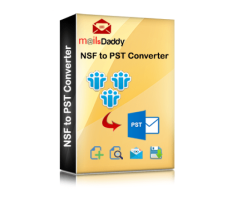 Convert NSF to PST Using MailsDaddy ToolSoftware & Services - New York (New York) - February 27, 2025 99.00 Dollar US$
Convert NSF to PST Using MailsDaddy ToolSoftware & Services - New York (New York) - February 27, 2025 99.00 Dollar US$Do you want to convert IBM Domino Server mailboxes to Outlook? For that, Use a professional MailsDaddy NSF to PST converter tool. It gives you multiple options to add NSF files. This application exports mailboxes including attachments, contacts, cale...
-
 Migrate PST to Office 365Software & Services - New York (New York) - February 24, 2025 99.00 Dollar US$
Migrate PST to Office 365Software & Services - New York (New York) - February 24, 2025 99.00 Dollar US$To import PST files to Office 365, you can download the multi-functional solution MailsDaddy PST to Office 365 Migration Tool. Users can recover PST file bugs easily and migrate them to Cloud 365 platform. It allows users to add multiple PST files to...


